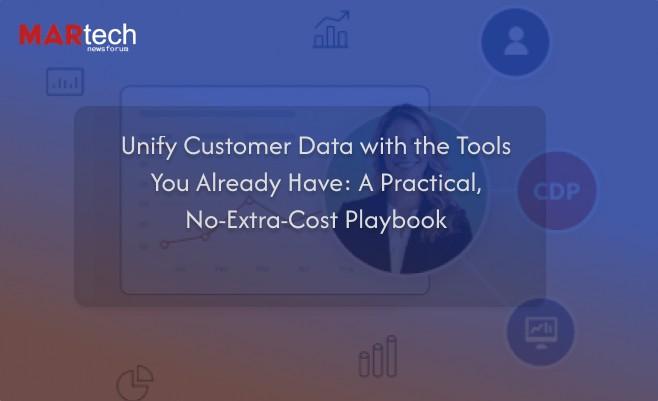
Every marketer, sales leader, and product manager knows the frustration of “data silos.” One system tells you a customer opened an email, another records a purchase, a third logs a support ticket, and yet another stores a social‑media interaction. The result is a fragmented view that forces teams to make decisions on half‑truths, duplicate work, and miss cross‑sell or churn‑prevention opportunities.
You don’t need a multi‑million‑dollar data‑warehouse platform to solve this problem. Most mid‑size companies already own a respectable stack-CRM, email service provider (ESP), e‑commerce platform, help‑desk, analytics suite, and maybe a few spreadsheets. The trick is to make those tools talk to each other and to establish a lightweight, repeatable process for merging, cleansing, and enriching the data they already produce.
Below is a step‑by‑step guide that shows you how to:
- Map the landscape – know exactly what data lives where.
- Create a single source of truth (SSOT) without buying new software.
- Standardize, clean, and enrich data using native features and simple scripts.
- Automate the flow with built‑in integrations, webhooks, and scheduled exports.
- Govern and maintain the unified view so it stays reliable over time.
Each section includes concrete actions, tips for avoiding common pitfalls, and real‑world examples to keep the concepts grounded.
1. Map Your Existing Data Landscape
Before you can unify anything, you must understand the terrain. Treat this phase like a short audit rather than a massive data‑warehouse discovery project.
| Step | What to Do | Typical Tools Involved |
|---|---|---|
| Inventory all sources | List every system that captures any customer‑related information (CRM, ESP, web analytics, POS, support desk, loyalty program, etc.). | Salesforce, HubSpot, Mailchimp, Google Analytics, Shopify, Zendesk, Excel |
| Identify key entities | Determine the core objects you need a unified view of: Contact, Account/Company, Transaction, Interaction. | CRM = Contact/Account, ESP = Subscriber, E‑comm = Order |
| Document data fields | For each source, note the column names, data types, and any unique identifiers (email, customer ID, phone). | Email (string), OrderID (numeric), CreatedAt (datetime) |
| Spot overlaps & gaps | Highlight fields that appear in multiple places (e.g., email address) and those that exist only in one system (e.g., support ticket status). | Overlap: Email; Gap: NPS score |
| Assess export/import capabilities | Does the tool support CSV export, API pull, webhook push, or native integration? | Shopify API, HubSpot export, Google Sheets connector |
Quick tip: Create a simple spreadsheet with three columns-Source, Entity, Key Fields-and share it with the data‑steward team. This becomes the single reference for the rest of the project.
2. Choose a Single Source of Truth (SSOT) That Already Exists
A true SSOT is a single repository that all downstream systems reference, not a brand‑new database. In many organizations, the CRM already serves as the de‑facto master for contacts and accounts. If your CRM is robust and widely adopted, it should become the hub.
When the CRM is the best candidate
- It already holds the primary identifier (e.g.,
ContactID). - Sales, marketing, and support already look up records there.
- It offers built‑in deduplication and data‑validation rules.
Alternative hubs (if CRM adoption is low)
- A master spreadsheet hosted on a shared drive (Google Sheets, Excel Online).
- A lightweight database such as Airtable or a cloud‑SQL table you already pay for.
Action plan
- Declare the hub – formally announce that all customer‑related updates must flow through the chosen system.
- Lock down the primary key – ensure every record from any source can be mapped to a unique identifier in the hub (most commonly the email address or a generated UUID).
- Configure field mapping – set up custom fields in the hub to receive data from each source (e.g.,
LastPurchaseDate,SupportTicketCount).
By anchoring everything to one place, you eliminate the “who’s right?” debate and give downstream tools a reliable reference point.
3. Standardize, Clean, and Enrich – Doing the Heavy Lifting With What You Have
3.1. Standardize Identifiers
The single greatest source of mismatch is an inconsistent identifier. Even if you decide on email as the master key, variations like John.Doe@example.com vs. john.doe+newsletter@example.com will cause duplicate records.
Steps to normalize
- Lower‑case every email before storing.
- Strip plus‑addressing (everything after
+before the@). - Trim whitespace on both ends of any string field.
- Create a “canonical ID” column in the hub that stores the cleaned version.
Most CRMs let you set up workflow rules or process builder actions that run on record creation or update. Use them to enforce the normalization automatically.
3.2. Deduplicate
Even with normalized IDs, you may have legacy duplicates. Most modern CRMs have a built‑in “Find Duplicates” tool that can be scheduled:
- Run a duplicate scan on the canonical ID field.
- Merge using a rule‑based hierarchy (e.g., keep the record with the most recent activity).
- Document the merge logic so future users understand why certain data survived.
If you’re using a spreadsheet as your hub, you can employ conditional formatting + unique filter or simple =UNIQUE() formulas to surface duplicates.
3.3. Enrich With Existing Signals
Once you have a clean, unified record, you can enrich it with derived metrics that help teams act faster.
| Enrichment | How to Generate | Where to Store |
|---|---|---|
| Lifetime Value (LTV) | Sum of all orders from the e‑commerce platform. | Custom numeric field in CRM |
| Engagement Score | Weighted sum of email opens, website visits, support interactions. | Numeric field or tag |
| Churn Risk Indicator | Days since last purchase > 90 days and low recent activity. | Boolean flag |
All of these can be built using native reporting dashboards (e.g., CRM reports) or simple scheduled scripts that pull data via APIs, compute the metric, and push the result back into the hub.
No‑code tip: Many CRMs allow you to create roll‑up fields that automatically aggregate related child records (e.g., total order amount). Leverage those instead of custom code whenever possible.
4. Automate the Data Flow – Making Unification a “Set‑and‑Forget” Process
Manual export‑import cycles quickly become stale. The goal is to automate the nightly (or real‑time) sync between each source and the hub.
4.1. Leverage Built‑In Connectors
Most SaaS platforms expose native integrations that can push data to your CRM:
- e‑commerce → CRM: Shopify → Salesforce integration syncs customers, orders, and fulfilment status.
- ESP → CRM: Mailchimp → HubSpot integration updates subscriber status and recent campaign activity.
- Support → CRM: Zendesk → CRM integration adds ticket counts and satisfaction scores.
Activate these connectors from the admin console of each tool, map the fields (often a drag‑and‑drop UI), and enable “sync on change” if available.
4.2. Use Webhooks for Real‑Time Updates
If a native connector lacks a specific data point (e.g., a custom field in your ESP), set up a webhook:
- Create an endpoint – a simple serverless function (AWS Lambda, Google Cloud Function) that receives JSON payloads.
- Parse the payload – extract the customer identifier and the data you need.
- Push to the hub – use the CRM’s REST API to upsert the record (create if not exists, update otherwise).
Because many platforms already support webhooks (Shopify, Stripe, Intercom), you can often enable them with just a few clicks.
4.3. Schedule CSV Exports & Bulk Imports
When APIs are limited, a reliable fallback is a scheduled CSV export:
- Export: Set each source to email a CSV dump to a shared drive each night.
- Transform: Use a small macro or a free data‑prep tool (e.g., Power Query) to clean/standardize columns.
- Import: Leverage the CRM’s bulk import wizard, mapping the CSV columns to the hub’s fields.
Automate the whole chain with a simple cron job or a built‑in workflow automation platform (Zapier, Make) that moves files from email to a cloud folder, triggers the transformation script, then calls the CRM import API.
4.4. Synchronize Back to Downstream Systems
Unified data is valuable only if downstream tools can consume it. After the hub is updated, push the relevant fields back:
- Push contact tags from the CRM to the ESP so email lists stay current.
- Update loyalty program points in the e‑commerce platform from the CRM’s “Total Spend” field.
- Sync support ticket status to the sales team via a shared view or Slack notification.
Again, use the native outbound integrations or simple webhook‑to‑API bridges to keep the flow two‑way.
5. Govern, Monitor, and Iterate – Keeping the Unified View Accurate
A unified customer view is not a one‑time project; it’s an ongoing discipline.
5.1. Define Ownership
- Data Steward – responsible for field definitions, validation rules, and deduplication schedules.
- Integration Owner – monitors webhook health, API limits, and error logs.
- Business Owner – sets the KPI priorities (e.g., LTV, churn risk) and validates that the unified data supports decision‑making.
Document these roles in a short SOP (Standard Operating Procedure) so everyone knows who to alert when something breaks.
5.2. Implement Data Quality Dashboards
Create a simple dashboard in the hub that shows:
- Number of duplicate records detected in the last 30 days.
- Percentage of records missing a canonical email.
- API error rate for each integration.
Set thresholds (e.g., “more than 2 % duplicates”) and configure an automatic alert (email or Slack) to the Data Steward when thresholds are crossed.
5.3. Conduct Regular Audits
Schedule a quarterly “data health” meeting:
- Review the quality metrics.
- Validate that new data sources (e.g., a recently launched chatbot) have been added to the map.
- Refresh any custom enrichment formulas that depend on business rules (e.g., a new loyalty tier).
5.4. Scale Thoughtfully
When the business adds a new SaaS tool, repeat the Mapping → Hub Integration → Automation steps. Because you already have a proven framework, the additional effort is minimal.
6. Real‑World Example: Turning a Patchwork of Tools Into a 360° Customer Profile
Company: Mid‑size online apparel retailer
Existing Stack:
- Shopify (orders)
- Klaviyo (email marketing)
- HubSpot CRM (contacts)
- Zendesk (support)
- Google Sheets (manual loyalty points)
Problem: Marketing campaigns were sent to “inactive” customers because purchase data lived only in Shopify, while email engagement lived in Klaviyo. Support agents could not see recent order info, leading to repeated “I’m not sure if I’ve ordered this” calls.
Solution Using Existing Tools
- Designated Hub: HubSpot CRM became the SSOT.
- Standardized ID: Email addresses normalized via HubSpot workflow.
- Native Integrations:
- Shopify‑to‑HubSpot sync (customers & orders).
- Klaviyo‑to‑HubSpot sync (email opens, click‑throughs).
- Custom Enrichment:
- HubSpot workflow calculated
DaysSinceLastPurchaseand flagged “At‑Risk” customers. - A nightly Google Apps Script read loyalty points from the shared sheet, cleaned them, and updated a custom field in HubSpot via API.
- HubSpot workflow calculated
- Automation Back‑to‑Downstream:
- HubSpot tags (“High‑Value”, “At‑Risk”) automatically updated segment lists in Klaviyo.
- Zendesk tickets now display the customer’s
TotalSpendandLastPurchaseDatevia HubSpot‑Zendesk integration.
- Governance: A data steward set up a HubSpot dashboard showing duplicate counts and integration error logs; alerts were routed to a Slack channel.
Outcome (6 months)
- Email click‑through rate rose 18 % because campaigns excluded truly inactive contacts.
- Support call handling time dropped 22 % as agents had purchase context at hand.
- Upsell revenue from “High‑Value” segment increased by $120k.
The entire transformation cost zero in new software licences; it was achieved by leveraging the native connectors and a few low‑code scripts already available to the team.
7. Checklist – Your Quick‑Start Action Plan
| ✅ | Action | Tool/Method |
|---|---|---|
| 1 | List every customer‑touch system and the data it holds | Spreadsheet |
| 2 | Pick a Single Source of Truth (CRM, Sheet, or Airtable) | Decision meeting |
| 3 | Normalize a universal identifier (email) across all sources | CRM workflow / script |
| 4 | Deduplicate existing records in the hub | Built‑in duplicate scanner |
| 5 | Map each source field to a hub field (create custom fields as needed) | CRM field manager |
| 6 | Enable native integrations where available | Connector settings in each SaaS |
| 7 | Build webhook or scheduled CSV pipelines for missing data points | Serverless function or cron job |
| 8 | Create enrichment formulas (LTV, engagement score) in the hub | Roll‑up fields or simple scripts |
| 9 | Push key hub fields back to downstream tools (segments, loyalty points) | Outbound integration or API |
| 10 | Set up a data‑quality dashboard and alert thresholds | CRM reporting |
| 11 | Assign data steward, integration owner, and business owner | SOP document |
| 12 | Schedule quarterly audit to add new sources & refine enrichments | Calendar invite |
Complete this checklist, and you’ll have a living, actionable 360° view of each customer without spending a single dollar on new software.
Conclusion – Unification Is an Operational Mindset, Not a Technology Purchase
The myth that “you need a fancy data warehouse” to unify customer data is exactly why many businesses remain stuck in siloed decision‑making. By treating the tools you already own as building blocks-standardizing identifiers, designating a hub, automating the flow with native connectors and lightweight scripts-you can achieve a reliable, real‑time unified customer profile that fuels smarter marketing, faster sales, and happier support experiences.